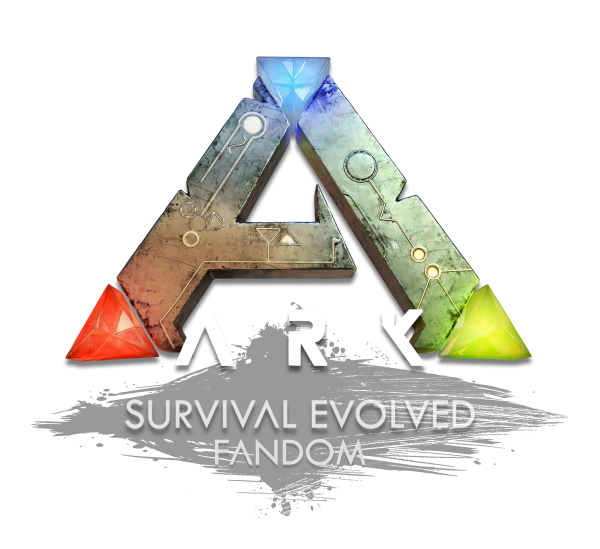The system introduced in this patch to automatically download and use steam workshop mods in dedicated servers is faulty in its current state and there is no documentation on how to get it working.
Please add the following paragraph at least to this changelog entry, or better yet, to the official dedicated server wiki page.
Also it would probably make sense to fix steam installation in SteamCMDInstall.sh (missing folders) and to add these additional commands.
Linux instructions
On Linux Servers, you need to run this script (included with the ARK dedicated server files) once to install SteamCMD: \SteamCMDInstall.sh
Also run (start and exit) your own steamcmd used for installing and updating the server files to create the necessary files in your home directory.
The following files and directories are required and should now exist in your installation:
- ${steamcmddir}/linux32/steamclient.so
- ${serverfiles}/Engine/Binaries/ThirdParty/SteamCMD/
- ${HOME}/Steam/steamapps/
- ${HOME}/.steam/sdk32/
steamcmddir = the directory of the steamcmd instance used to install and update your ark server
serverfiles = installation directory of your ark server
Now verify that the correct steamclient.so is used:
cp -v ${steamcmddir}/linux32/steamclient.so ${HOME}/.steam/sdk32/steamclient.so
This will either copy the correct steamclient.so to your hidden home steam directory, or return cp: '${steamcmddir}/linux32/steamclient.so' and '${HOME}/.steam/sdk32/steamclient.so' are the same file
Next, symlink your steamcmd directory into your ark server directory in order for ark to use it:
ln -s ${steamcmddir}/ ${serverfiles}/Engine/Binaries/ThirdParty/SteamCMD/Linux
and also symlink the steamapps folder, which is used to download workshop files, to your steamcmd installation, but make sure first, that there is no existing steamapps folder already in your steamcmd directory:
ln -s ${HOME}/Steam/steamapps/ ${serverfiles}/Engine/Binaries/ThirdParty/SteamCMD/Linux/steamapps
To verify the installation, check that you have the following files in the right places:
${steamcmddir}/steamapps --> ${HOME}/Steam/steamapps (symlink)
${serverfiles}/Engine/Binaries/ThirdParty/SteamCMD/Linux/steamcmd.sh
Using "-automanagedmods" now, with the settings in the Game.ini and GameUserSettings.ini applied, you are now able to automatically download and use Steam Workshop mods on your dedicated Linux Ark server. It is also essential that you run from within the ShooterGame/Binaries/Linux directory otherwise steam won't find the correct libs.