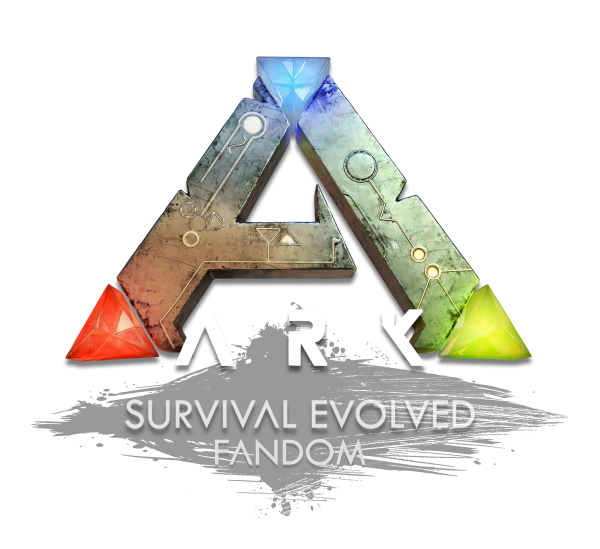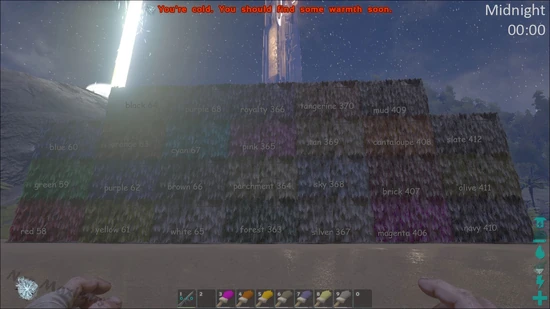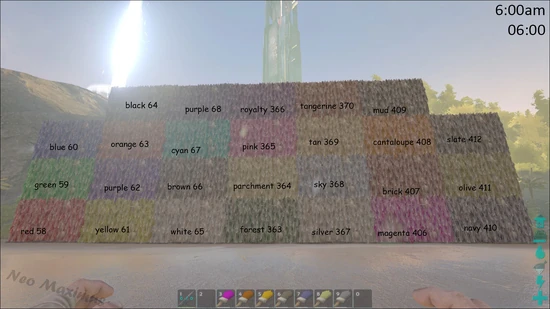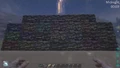Overview
Dye in ARK: Survival Evolved is used to make the world more colorful and to customize structures and items, including building parts, flags, armor, saddles, weapons, and even creatures (including yourself and other players). There are currently 25 different dyes available.
Recipes
Dyes are crafted in a Cooking Pot or Industrial Cooker.
All recipes use:
- 1 full
 Water Jar,
Water Jar,  Waterskin or
Waterskin or  Canteen
Canteen - 2 ×
 Charcoal or 1 ×
Charcoal or 1 ×  Gunpowder or 1 ×
Gunpowder or 1 ×  Sparkpowder
Sparkpowder - An amount of berries depending on the desired color as listed below.
After the ingredients are placed in the cooking pot or the industrial cooker, it must be lit and allowed to cook. Each batch of ingredients cooks 5 dyes.
Tips
If you are making a specific dye using the minimum or more required berry quantities, and only want that one specific dye, do not put a combination of charcoal, gunpowder and sparkpowder, or more than 1 water unit in the pot. You may often get the specific dye you wanted, with any other dye possible from the mix, but not always. On the other side, using different kinds of ingredients may actually be preferred by players who want a certain range in colors and don't want to make the dyes separately.
For example, if you want purple, using the minimum requirements while having sparkpowder in the pot as well, you'll only get magenta. Using double the amount of berries and 2 water units will get you magenta and purple. Using multiples of the required berries and 3 water units will get you magenta, purple and red. Using 4 water units will get you blue as well. Any more water units will repeat the process for the next batch depending on how many berries are left.
Another example, using the ingredients for brown with large stacks of berries and 1 water unit while having sparkpowder in the pot as well, will only get you cyan. Using 2 water units will get you cyan and magenta. Only after using 3 water units will you get brown as well. Using 4, 5 and 6 water units will respectively add purple, orange and green to this range as the final 3 dyes. Doing this without sparkpowder and 7 water units will get you brown, purple, orange, green, yellow, red and blue dyes (in this order).
Table of Dyes
| Dye | Hex Code | ||||||||
|---|---|---|---|---|---|---|---|---|---|
| 15 | 2 | #1c1c1c
| |||||||
| 15 | 2 | #0000ff
| |||||||
| 12 | 6 | 1 | #94321c
| ||||||
| 6 | 3 | 9 | 2 | #756046
| |||||
| 7 | 7 | 4 | 1 | #ff9a00
| |||||
| 6 | 12 | 1 | #00ffff
| ||||||
| 7 | 7 | 4 | 1 | #006b00
| |||||
| 9 | 9 | 2 | #00ff00
| ||||||
| 9 | 9 | 1 | #e71cd9
| ||||||
| 4 | 1 | 7 | 6 | 1 | #463b2b
| ||||
| 12 | 6 | 1 | #32326b
| ||||||
| 12 | 6 | 1 | #baba59
| ||||||
| 9 | 9 | 2 | #ff8800
| ||||||
| 12 | 6 | 1 | #ffffba
| ||||||
| Dye | Hex Code | ||||||||
| 12 | 6 | 1 | #ff7be1
| ||||||
| 9 | 9 | 2 | #7b00e0
| ||||||
| 15 | 2 | #ff0000
| |||||||
| 7 | 7 | 4 | 1 | #7b00a8
| |||||
| 6 | 12 | 1 | #e0e0e0
| ||||||
| 12 | 6 | 1 | #bad4ff
| ||||||
| 12 | 6 | 1 | #595959
| ||||||
| 4 | 1 | 7 | 6 | 1 | #ffedb2
| ||||
| 7 | 7 | 4 | 1 | #ad652b
| |||||
| 15 | 2 | #fefefe
| |||||||
| 15 | 2 | #ffff00
|
Downloadable PDF
All dye-recipes on one page as PDF-file (good for printing).
Usage
To color your items like armor, weapons and saddles, you simply drag the dye over the item you want to color. Items that are able to be colored will be highlighted green to indicate this. After this a menu will open where you can select the layer of the item that you want to color. Each layer requires one dye.
Coloring your base requires a ![]() Paintbrush or a
Paintbrush or a ![]() Spray Painter.
Spray Painter.
To use the Paintbrush, drag the wanted color onto it. Then, you can click on the structure you want to color and again select which part of the structure you want to dye (color region). The brush contains 10 charges of the selected color, so you can paint more than one structure part with it.
The paintbrush is also used to apply war paint to tamed creatures and other players.*
To use the Spray Painter, drag the wanted color onto it. To color a structure, stand in front of it and press left click. If you hold the alt-fire button (default: right mouse) and then the number keys 1-6, you can select which color region you want to dye.
*War paint is currently not available in the Xbox version
Notes
- Keep in mind you do not need to use the whole paintbrush on one item. You can put dye on the brush and paint up to 10 items.
- You will need a full selection of dyes to reproduce a photograph from the in game camera onto a canvas.
- As of the February 14 update for Xbox One and PS4, the glitch with the cooking pot to dye anything other then headwear for free still works and is unclear if the developers are aware of it.
Gallery
Thatch
Wood
Stone
Metal
| |||||||||||||||||