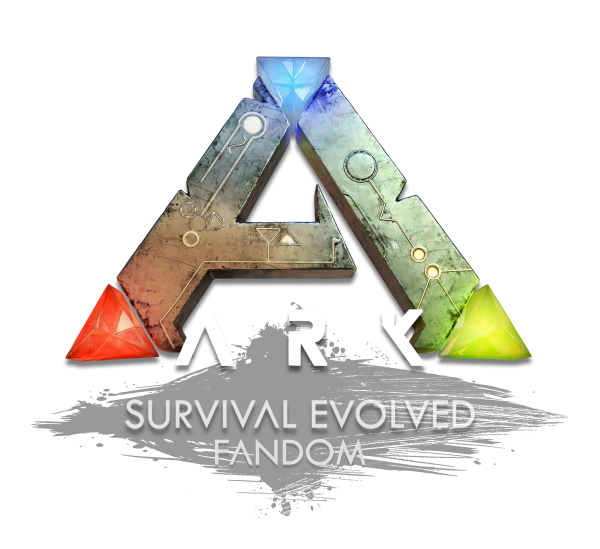The Whistle menu provides access to a wide range of whistled orders for your tamed creatures. You can access the whistle commands menu by holding down T (PC) or ![]() (Xbox) or
(Xbox) or ![]() (PS4). For the Xbox version there are no default buttons for the different whistlings, you have to use the whistle-menu.
(PS4). For the Xbox version there are no default buttons for the different whistlings, you have to use the whistle-menu.
Single-target Whistles
These whistles affect the target under your cursor when you use them.
| Command | Default Key | Reaction |
|---|---|---|
| Follow One | T | The creature you are looking at will follow you (or the dino you are riding, if mounted). |
| Stop One | Y | The creature you are looking at will stop following whoever it is following. |
Group Whistles
These whistles affect all creatures within a certain radius in your current whistle group. You can set your current whistle group by using the numpad 0 through 9. Pressing the same button on your numpad again selects the Global or None whistle group which always has all creatures in it. Pressing Z while pointing at a creature will add it to your current whistle group or remove it from your current whistle group. Pressing H will place a chevron over each creature in your current whistle group. A green chevron indicates the creature is following group whistles, while a yellow chevron indicates the creature has been set to ignore group whistles via it's radial menu.
| Command | Default Key | Reaction |
|---|---|---|
| Follow All | J | Whistle group will follow you (or the dino you are riding, if mounted). |
| Stop All | U | Whistle group will stop following you. |
| Aggressive | n/a | Whistle group will change their aggression level to Aggressive. |
| Neutral | - | Whistle group will change their aggression level to Neutral. They will terminate all their current attacks but will continue to defend themselves if they are attacked again. |
| Passive |
; || Whistle group will change their aggression level to Passive. They will terminate all their current attacks and will not defend themselves if attacked further. | |
| Attack My Target | = | Whistle group will change their aggression level to Attacking Your Target. They will terminate their current attacks and will defend themselves if they are attacked, but will prioritize attacking whatever you attack. |
| Attack This Target | . | Whistle group will attack whatever target you are looking at. |
| Move To | , | Whistle group will stop following and move to location you are looking at. |
Notes
- The exact range of the whistles is not known
- Looking through a
 Spyglass greatly increases the range and accuracy of the "Follow One" and "Attack This Target" whistles, allowing you to call your dinosaurs from farther away or send them against a distant target.
Spyglass greatly increases the range and accuracy of the "Follow One" and "Attack This Target" whistles, allowing you to call your dinosaurs from farther away or send them against a distant target. - Using the whistle menu can be tricky for commanding a dinosaur you are looking at, because T is used for both, the whistle menu and the "follow one" command. For example activating the "stop one" command via the whistle menu activates after the "stop one" whistle additionally the "follow one" whistle, which negates the initially intended command. This can be avoided by hovering over the command and releasing T instead of selecting the command, causing only the chosen command to be used.
- Attack This Target does not work for trilobites.
| |||||||||||||||||||||||||||||||||||||||||||||||||||||