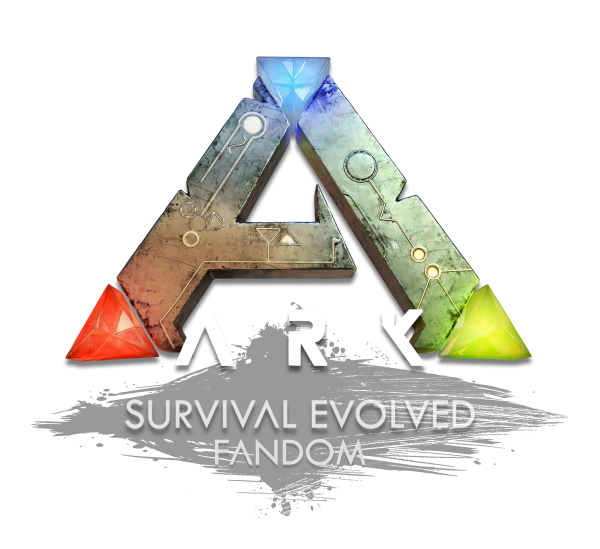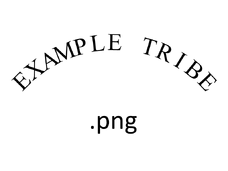This is an example page for the general format of Tribe pages.
Tribes must be placed within the tribe namespace. What this means is that the page name must start with "Tribe:"
For example: Tribe:Example Tribe would be the page name for Example Tribe. If you use the page creator on either of the directories, you can simply input your tribe name and it will be automatically created in the proper namespace.
Tribe pages are expected to be maintained by members of the tribe, and left un-edited by the rest of the community.
The format and content of a tribe page is up to the tribe members. So long as it does not violate the Wiki Rules or the Curse TOS, you can add pretty much whatever you like.
Suggested Content
- Information about the tribe's goals and philosophy
- How to join
- Contact info for tribe leaders
- List of active members
Image
Registered users can Upload a personal tribe logo to be displayed in the infobox. The image defaults to 128x128 pixels, but can be changed by adding "|size=??px" (with ?? being the desired resolution) after the file name when adding it to the page.
If you have a wide image rather than a tall or square image, use wideimage rather than image in the infobox parameters.
Custom Coloring
This infobox allows you to change the colors of the header, title, text, background, and sections to whatever combination best suits your tribe.
You can pick colors using either their Names or HTML Codes.
This second infobox on the right is colored using:
| headcolor = black | titlecolor = green | backcolor = lightgray | sectioncolor = #A9A9F5 | textcolor= #0A2A0A
If no colors are specified, they will default to the colors shown in the first example.
Main Base Location
You can include a map with the location of your main base by adding the latitudinal and longitudinal coordinates with:
| lat = | lon =
You can supplement this map by adding screenshots of the base or locations of other bases you have in the main text of the page.
However, some tribes prefer to omit this information entirely in order to help preserve their security. The map will not be displayed if no coordinates are entered.
This defaults to using The Island map, however if your base is on The Center, you can add | map = The Center above or below the lat and lon parameters.
Template
If you are creating a new Tribe page, you can simply copy and fill in the template below. If you need assistance, contact an Active Member.
{{Infobox Tribe
| name =
| image =
| headcolor =
| titlecolor =
| backcolor =
| textcolor =
| sectioncolor =
| description =
| leader =
| servername =
| serverip =
| dinoownership =
| dinotaming =
| structureownership =
| locksandpincodes =
| lat =
| lon =
}}