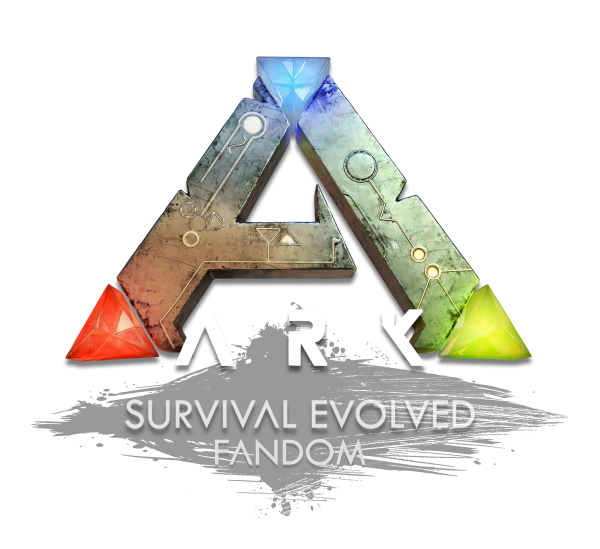You can doodle on ![]() Signs,
Signs, ![]() Flags,
Flags, ![]() War Maps,
War Maps, ![]() Painting Canvas',
Painting Canvas', ![]() Omnidirectional Lampposts,
Omnidirectional Lampposts, ![]() Lampposts, Rafts, Creatures, other players or yourself with a
Lampposts, Rafts, Creatures, other players or yourself with a ![]() Paintbrush and
Paintbrush and ![]() Dye. This article is only about doodling, see
Dye. This article is only about doodling, see ![]() Paintbrush for information on painting regions on structures, and
Paintbrush for information on painting regions on structures, and ![]() Dye for painting items.
Dye for painting items.
Usage[]

Load / Save icons in the Paint GUI
To doodle on a valid target object, wield the paintbrush from your hotbar and attack (Lmb, ![]() ,
, ![]() ) the target to open the Apply Paint GUI. In this GUI, you can drag the paintbrush over the target, represented in the right pane, to doodle on it, and use the icons at the top left to load or save images. See the example graphic to the right for icon location.
) the target to open the Apply Paint GUI. In this GUI, you can drag the paintbrush over the target, represented in the right pane, to doodle on it, and use the icons at the top left to load or save images. See the example graphic to the right for icon location.
The quantity of dye required for loading images is proportional to the size of the target, and is rounded up, so you always use at least 1 dye of a given color if it is present. If you do not have enough dye in your inventory, the missing dye will be listed in the right pane, whereas dye you have enough of are listed on the left. There is a short delay whilst loading custom painting images, proportional to the size of the target. Thus billboard images take much longer to load than small signs. During this delay, the required dyes are automatically applied to the brush, and consumed to create the result.
Permanency[]
- Custom player paint jobs are lost when fast travelling or transferring servers.
- Custom creature paint jobs are lost when the creature is uploaded.
- Custom object paint jobs are lost when the item is picked up.
- Custom creature paint jobs are lost when the creature is cloned
- Custom creature paint jobs are lost when the creature is stored in a cryopod.
Ark .pnt Files[]
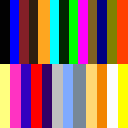
Painting palette
Images are saved as .pnt files, and can be shared outside of the game with other players; see the links below for some popular image sharing sites. The .pnt file has a limited color palette. The graphic to the right can be used in custom paint projects outside of Ark, and shows the limited range of available colors. The file name suffix of .pnt files indicate the type of target they are for, and images are only listed for loading for the target type their suffix indicates. Each painting target has its own resolution and aspect ratio, and these can differ from other targets. Each target also has its own paintable area within the region, so not all of the surface may be available to take a custom image.
Special Cases[]
- Painting on a lamppost bulb changes the color of the emitted light.
- Images painted on a War Map overlay onto, and blend into the always-present map you are currently playing.
- Colors painted on creatures and wooden items blend into the existing textures, which can substantially alter the appearance of the colors.