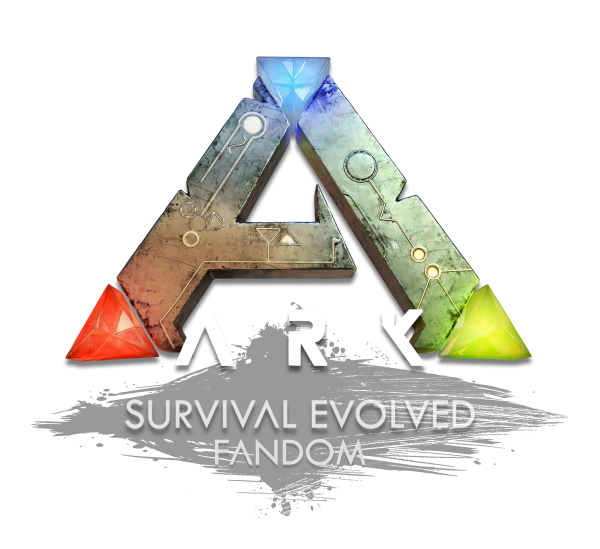@DeletedUser40302604 (talk | contribs) No edit summary |
@DeletedUser40516925 (talk | contribs) (Added video following approval) |
||
| Line 58: | Line 58: | ||
*4 x [[File:Chitin or Keratin.png|30px]] [[Chitin or Keratin]] |
*4 x [[File:Chitin or Keratin.png|30px]] [[Chitin or Keratin]] |
||
*8 x [[File:Stone.png|30px]] [[Stone]] |
*8 x [[File:Stone.png|30px]] [[Stone]] |
||
| + | ==Video Tutorial== |
||
| + | {{#evt: |
||
| + | service=youtube |
||
| + | |id=2fyuQZMp8CQ |
||
| + | |alignment=left |
||
| + | |description=Quick video demonstrating how to setup and use these keypads in game |
||
| + | |container=frame |
||
| + | }} |
||
| + | |||
| + | |||
| + | |||
| + | |||
| + | |||
| + | |||
| + | |||
| + | |||
| + | |||
| + | |||
| + | |||
| + | |||
| + | |||
| + | |||
| + | |||
| + | |||
| + | |||
| + | |||
| + | |||
==References== |
==References== |
||
Revision as of 15:16, 12 August 2015
| This article is a stub. You can help the ARK: Survival Evolved Wiki by expanding it. |
Template:ResourceInfobox
Overview
The Remote Keypad is a versatile tool used to mass control doors, chests, lamps, and other game-objects that can be manipulated with a PIN code.
Usage
Set doors/chests/lamps up with PIN codes, then enter that PIN on the keypad to Open/Close,Unlock/Lock, TurnOn/TurnOff those items. Say you have your base and an outer wall, and you set all lampposts on the outer wall to 2222, and all lampposts on the inner wall to 1111. You can simply access the keypad (needs electricity to work) and hit ACTIVATE/OPEN, followed by 2222 to turn on every lamp post on your outer wall at the same time. Then DEACTIVATE/CLOSE and 2222 to turn the outer wall lamp posts all back off. [1]
The Remote Keypad has a range limit.
Production
Ingredients Breakdown:
2x Metal Ingot
- 4x Metal
25x Electronics
- 75x Silica Pearls
- 25x Metal Ingot
- 50x Metal
- 4x Chitin or Keratin
- 8x Stone
Required Crafting Stations:
Total Base Ingredients:
- 54 x
 Metal
Metal - 75 x
 Silica Pearl
Silica Pearl - 4 x
 Chitin or Keratin
Chitin or Keratin - 8 x
 Stone
Stone
Video Tutorial