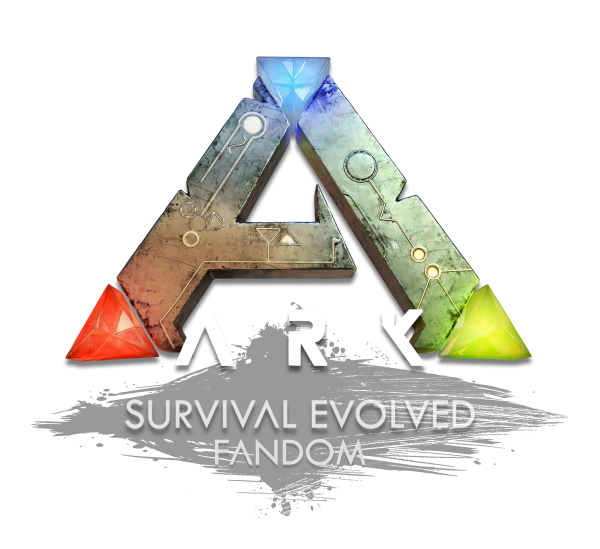Photo is an alternative to the Gallery extension that simulates Polaroid photographs. It is used for photo-based table-of-contents or as a standalone Gallery.
Usage and Notes
- Parameter 1: The file to be displayed.
- Example: CaveC.jpg
- Parameter 2: The caption to be displayed (Optional).
- Example: Central Cave
- Parameter 3: The link to follow when the image or caption are clicked (Optional).
- Example: link:text (treat all of the text/caption as the link path)
- Example: link:caption (treat all of the text/caption as the link path)
- Note: link:text and link:caption do the same thing.
- Example: link:img (link to the image)
- Example: link:image (link to the image)
- Note: link:img, link:image, and leaving the parameter blank all do the same thing. They will default to the image.
- Example: link:Central_Cave (specify a custom link)
- Parameter 4: The icon (or two icons delimited by a forward slash / ) to be displayed at the start of the caption (Optional).
- Example: Artifact_Of_The_Clever.png
- Example: Artifact_Of_The_Clever.png/Artifact_Of_The_Devourer.png
- Parameter 5: CSS (Optional).
- Example: background:pink; font-variant:small-caps;
<ul class="photo-nav OR photo-gallery">
{{Photo|1 |2 |3 |4 |5 }}
{{Photo|Image_SRC.xxx|Caption|Link|Icon_SRC.xxx|CSS}}
</ul>
Example:
<ul class="photo-nav">
{{Photo|Biome Beach.jpg|Beach|link:Biomes#Beaches}}
{{Photo|CaveC.jpg|Central Cave|link:text|Artifact_Of_The_Clever.png}}
</ul>