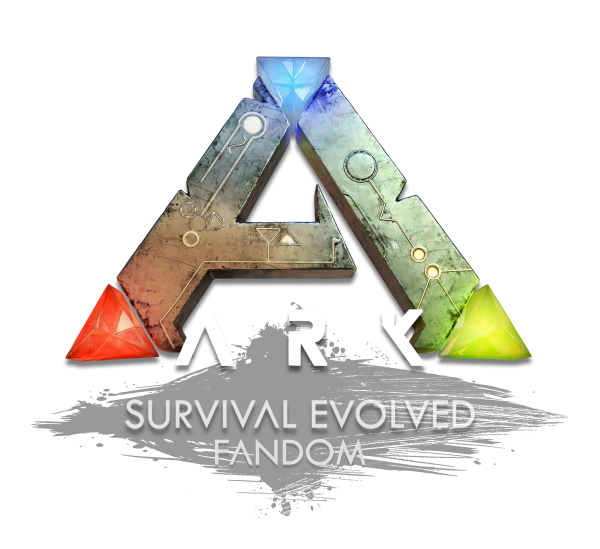This page is for all the mom and dads out there who are not actually playing this game but are helping their kids to play and troubleshoot.
So just raw info in easy steps.
PC
- Get an account. Get it in your kids name so you won't get all the e-mails. But you need their password to activate the account. Log in.
- To install on a PC you first have to have steam. Install it. It's a portal and platform for a lot of games.
- Install Ark
You have to buy it to be able to play it. Once you bought the game it will be available in your kids account ready to be downloaded. It's a big game so it will also take it's sweet time to download. Not to bad though. A coffee and perhaps a load of laundry and it's done.
4. Play
Open up Steam and in your library you will find it. Click start. But it doesn't really start. It loads. Join ark means playing online. Host/local means that you run it on your own computer. If your kid isn't super advanced, pick local and single player.
PS4
- Create a PSN account either using your e-mail or your child's e-mail and choose the name of the account (don't use real name)
- Add money to the PSN account either putting in card info or Playstation gift cards, to redeem gift card codes go to Playstation store/PS store then go down to codes then type in the 12 digit code on the back of the card
- Go to Playstation Store/PS Store and search ARK:survival evolved ($50:00) (Make sure its the game not the add-on's/DLC's)
- Wait for the Playstation to update the game to newest version (will take a LONG time)
- Play
To get game at cheaper price you can buy the disc for around half price in most stores
Note:To any switch or Xbox players feel free to add the info on how to download ARK on your console
Troubleshoot[]
First thing to check is? What? Video driver crash
| |||||||||||||||||||||||||||||||||||||||||||||||||||||